vlc -I telnet --telnet-password videolan --rtsp-host 0.0.0.0:5554
vod.conf
new mvod vod enabled
setup mvod input "file:///home/phil/theartist.avi"
#le transcode n'est pas bon à modifier
#setup mvod output #transcode{venc=ffmpeg,vcodec=h264,vb=384,height=120,width=160,fps=20,aenc=ffmpeg,acodec=mp3,ab=64}
une fois connecté sous vlm
load /home/phil/vod;conf
ou sinon lancer tout directement
vlc -I telnet --vlm-conf vod.conf --rtsp-host 0.0.0.0:5554
dans le lecteur lancer le flux
rtsp://@IP-du-serveur:5554/mvod
en ligne de commande
vlc -vvv rtsp://@IP-du-serveur:5554/mvod
et voila
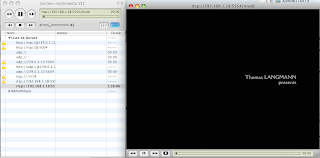
Une autre manière de faire:
* cd /mnt/hallowpod1/public/scripts/rtsp/
* vlc --config vlc-config
* Ctrl-C to exit vlc (the last command wrote a default config)
* gedit vlc-config
o Change line #vlm-conf= to vlm-conf=/mnt/hallowpod1/public/scripts/rtsp/vlm-config
o Change line #intf= to intf=http
o Change line #rtsp-host= to rtsp-host=0.0.0.0:1032
* gedit vlm-config
o new Test vod enabled input "/mnt/hallowpod1/public/media/test.avi"
* gedit /etc/rc.local
o vlc --config "/mnt/hallowpod1/public/scripts/rtsp/vlc-config"
* vlc --config vlc-config
-------------------------------------------
Web Interface
Access through http://127.0.0.1:8080/vlm.html
RTSP Access
rtsp://192.168.1.8:1032/Test
--------------------------------------------
Autre méthode
lancer l'interface web de vlc en mode rtsp
vlc -I http --rtsp-host 0.0.0.0:5554
puis créer les flux vod à partir de l'interface de vlm en ligne.
Command succesful (new tt vod enabled input "/home/phil/theartist.avi" output #transcode{vcodec=mp2v,vb=2048,scale=1})
sources:
http://forum.videolan.org/viewtopic.php?f=14&t=36595&p=330214&hilit=vod#p330214
http://69.73.171.202/~xentales/viewtopic.php?f=34&t=80834
et voila
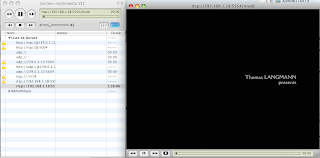
Une autre manière de faire:
* cd /mnt/hallowpod1/public/scripts/rtsp/
* vlc --config vlc-config
* Ctrl-C to exit vlc (the last command wrote a default config)
* gedit vlc-config
o Change line #vlm-conf= to vlm-conf=/mnt/hallowpod1/public/scripts/rtsp/vlm-config
o Change line #intf= to intf=http
o Change line #rtsp-host= to rtsp-host=0.0.0.0:1032
* gedit vlm-config
o new Test vod enabled input "/mnt/hallowpod1/public/media/test.avi"
* gedit /etc/rc.local
o vlc --config "/mnt/hallowpod1/public/scripts/rtsp/vlc-config"
* vlc --config vlc-config
-------------------------------------------
Web Interface
Access through http://127.0.0.1:8080/vlm.html
RTSP Access
rtsp://192.168.1.8:1032/Test
--------------------------------------------
Autre méthode
lancer l'interface web de vlc en mode rtsp
vlc -I http --rtsp-host 0.0.0.0:5554
puis créer les flux vod à partir de l'interface de vlm en ligne.
Command succesful (new tt vod enabled input "/home/phil/theartist.avi" output #transcode{vcodec=mp2v,vb=2048,scale=1})
sources:
http://forum.videolan.org/viewtopic.php?f=14&t=36595&p=330214&hilit=vod#p330214
http://69.73.171.202/~xentales/viewtopic.php?f=34&t=80834
Aucun commentaire:
Enregistrer un commentaire